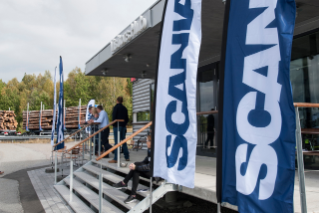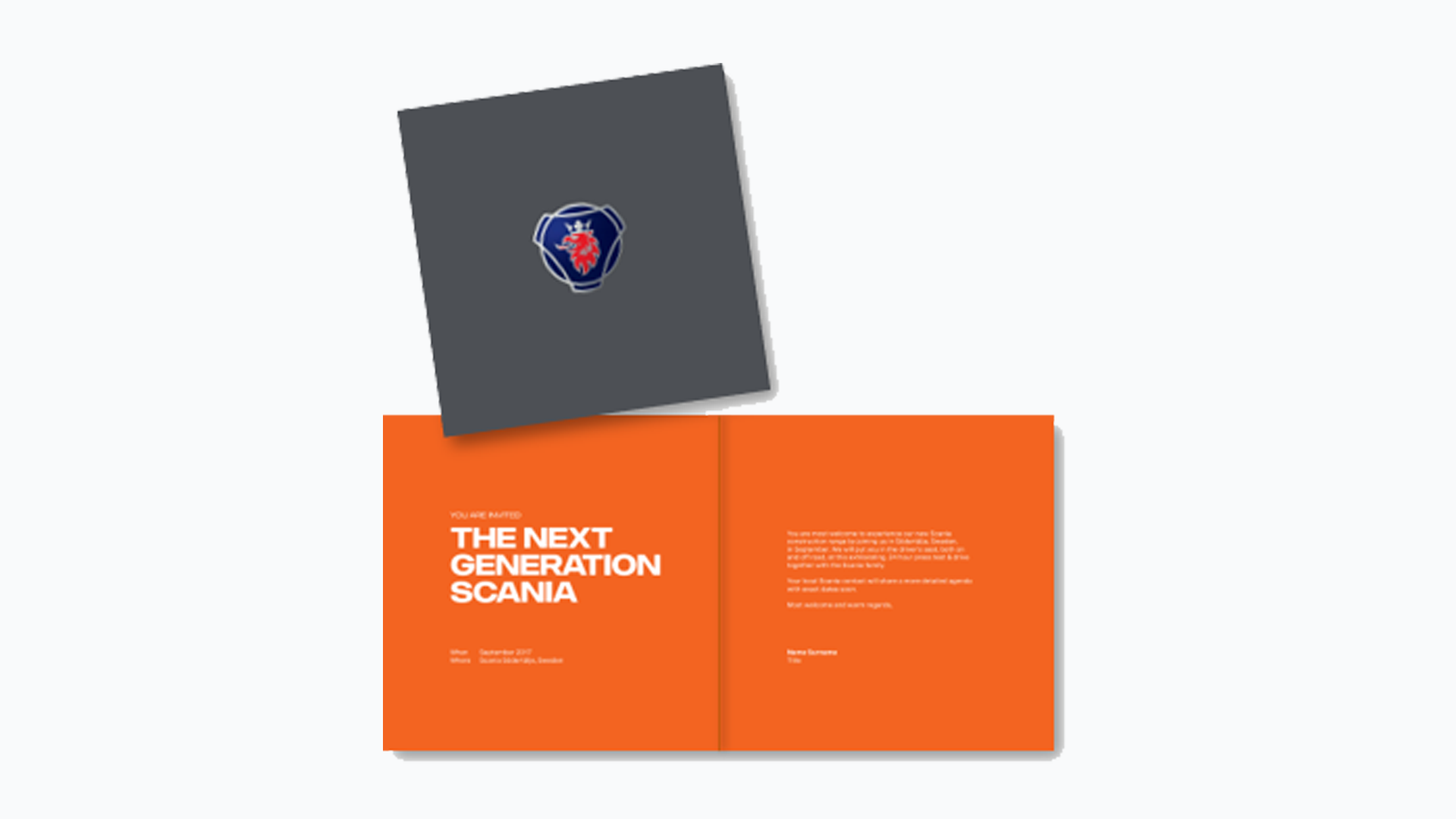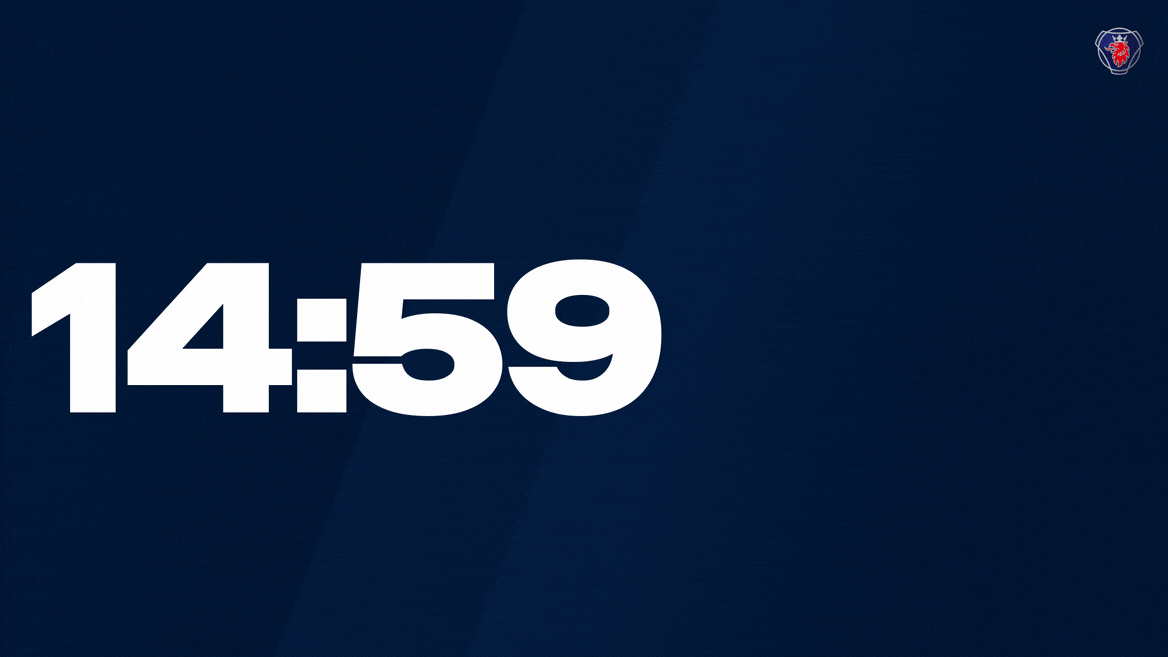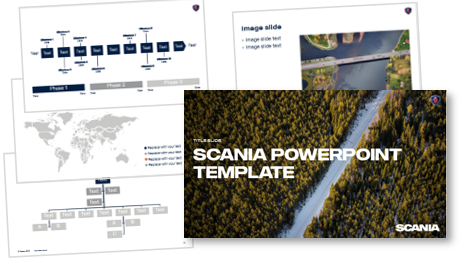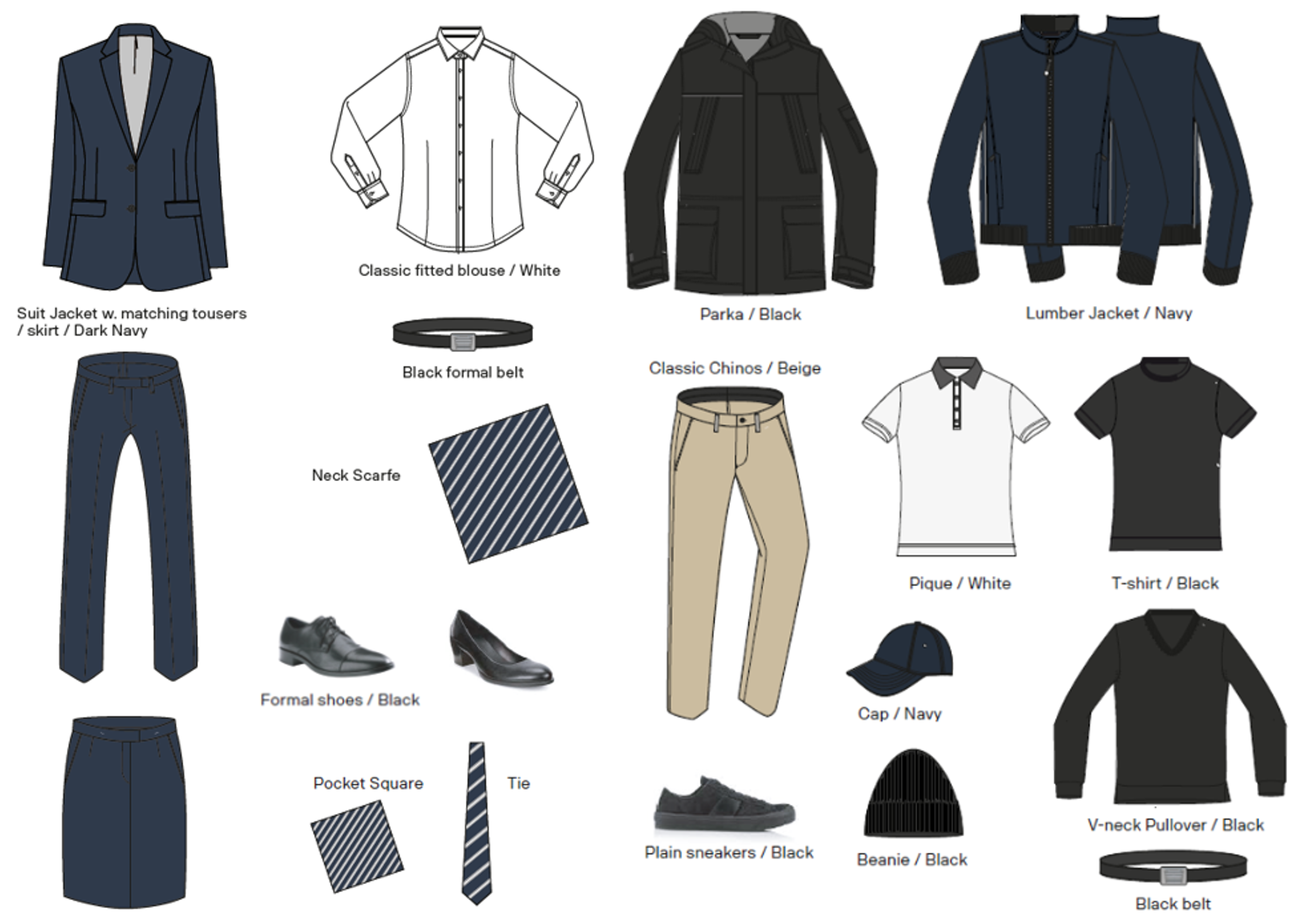Events
Participation in events and exhibitions should be based on strategic fit and short and long-term business value. All our events and exhibitions should include an online or digital component. To allow follow-up, they should be measurable in terms of both cost vs. communications impact, as well as environmental impact.
Participation in events and exhibitions should be based on the strategic fit and short and long-term business value
- Exhibitions and trade shows should not be viewed as a happening on their own, but as one element in the marketing mix for the relevant target groups.
- The decision to take part in trade shows lands on each market. Head office will only take responsibility for very few select exhibitions with the best strategic fit.
- To a larger degree, we should arrange Scania-owned events (physical or digital) as alternatives to taking part in trade shows, in the same way we do with events aimed at other target groups.
They should be measurable in terms of both cost vs. communications impact, as well as environmental impact
- We will establish a reliable way to measure the short and long-term communication effects of Exhibitions and Events with regards to the cost and in comparison to alternative initiatives.
- We are currently analysing what sustainability means in the context of exhibtions and events, what parameters to consider and how to measure the impact.
- We will take a modular approach to exhibitions for cost efficiency, including digital elements supported centrally.
All events and exhibitions should include an online or digital component
- We should always consider the online or digital experience of an event. Fully digital events may be the preferred format for several types of activities in the future, also related to products.
Resources must be dimensioned and directed to support and reflect the shifted focus and strategy
- We need to have a clear definition of what is central, regional and local responsibility.
- Significant brand and business-building activities should be a Central responsibility, while primarily sales-driven activities are based on regional or local participation with very few exceptions.
- Our Central function should to a larger extent put effort in developing efficient tools to enable the local exhibitions and events (physical, hybrid or digital) to be performed in an efficient and coherent way.
- This will enable the possibility to use our central resources to explore new arenas/events and other target groups rather than only repeating the same ones.
Event basics
Stick to the brand toolbox
Scania pursues a single brand strategy with the goal to appear as one and the same company across every channel. Even so, the brand assets available in the Scania brand toolbox have been developed to support diverse branding and communication at events. Do not create new event specific branding devices such as new logotyp lock-ups or event decorations and illustrations unique to your event. Instead, combine typography, colours, imagery, our wordmark and symbol in a way that is suitable to your event.
Less is often more
Events hosted by Scania can take many forms. Regardless of the event you design follow the principle of less is more. This means invest in few but powerful and exclusive moments of interaction with the Scania brand. Avoid cluttering the event space and points of interaction with roll-ups, unnecessary memorabilia and branded products.
Balance the use of colour
Our brand colours help us differentiate from other brands and are used to create the desired brand expression, recognition and coherence in our communication and other expressions.
At events and exhibitions our main colours are grey, blue and white. The grey colours are the main colours for backgrounds, walls and floor. Blue is one of our main corporate colours and can for example be used as background colour for display material or main colour in presentations. White is normally used for text. Read more about colours on the pages for Colour and Exhibition.
Set the right tone
Ensure you strike the right tone in your communication by adopting Scania tone of voice and the typographic expression of Scania Sans at your event.
Our brand archetype expresses the Scania brand as a personality. Despite our commitment to excellence, we are never being cold or flashy. We're the reliable partner, combining premium quality and attention to detail with a warm and inviting atmosphere. This is also reflected in our behaviour. We are confident, yet humble. We're not here to push sales, but we take time to understand our customers’ needs and daily pains, guiding them to what they genuinely need. We are trusted experts that prioritise their best interests and never oversell.
How to brief a speaker
Correct preparations are very important when planning and implementing an event. This includes choice of venue, invitations, and briefing the speakers.
Rehearsal
Rehearsals are key for a successful delivery. For the speakers as well for the technical personnel. The speakers should have prepared talking points, a manuscript, or a PowerPoint in advance.
There is a function in PowerPoint and Teams where you can record yourself with captions. This is a good way to check your pronunciation when giving a speech in another language.
Schedule
An event should have both a start and a stop time that is known to the participants. By giving the speakers a schedule and a dedicated slot for speaking, you make sure that the event starts and stops on time and that all speakers are aware of when their time is.
As a rule of thumb, most people talk at about 120 words per minute.
Practical training
For important events, or if the speaker is new to the role, camera training can be very useful.
Let the speakers rehearse their manuscript or talking points in front of a camera, film the rehearsal and go through it with them. Check that the speakers' script is the right length and the performance is engaging.
Make-up
Make-up makes the face look smooth and matte. Engage a make-up artist if possible or hand out face powder to each speaker and give guidance on how to apply.
Clothing
Avoid clothes (tops) that are black, white, or red. Don't wear anything that is striped or checked. It is best is to avoid any kind of patterns – even patterns that are a part of the material itself (e.g. in some jumpers etc.) Wear plain clothes that are one colour.
For example, wearing dark jeans, light-coloured chinos, or a skirt with a shirt or pullover in a contrasting colour is a good choice.
Neutral colours are best. Think beige, grey, light blue, or pastel.
Sound
Make sure the room from where the speaker joins the web conference is quiet and does not have any disturbing sounds in the background. You can use curtains or cloth as a silencer to improve the sound quality and reduce echo.
Light
The speakers should have the light on their face. Make sure they are not standing in front of a window (with the window behind them) as then we will only see them in silhouette.
Background
Think about what is behind the speaker. The background should preferably not be a blank white wall. Too stark is a bit formal. On the other hand, the background should not be busy or too private, like a bedroom. Something nice and simple like a study with discreet wallpaper or a company backdrop is just right, depending on the event.
Computer placement
The speakers should place their computer and webcam on a stand or on a table that is not too low. This is to avoid a worm’s-eyeview of the participant. The webcam should be at the same height as the speakers’ eyes.
Branding examples
Invitation
Communication units
Hotel
Vehicle striping
Collateral
Display and event material
Flags, beach flags and other display material should be ordered from the central Corporate display material assortment via the B2B shop.
Templates for event material such as invitations, name badges, cue cards, rollups etc. may be downloaded below.
Consumables and giveaways
Select a few giveaways/memorabilia that the guest will keep instead of handing out cheap giveaways that goes in the bin (elimination of waste). It is not allowed to source Scania branded products locally.
All items shall be ordered and delivered through the Scania B2B Webshop for Business units and dealers. Log in with your XDS account to view the assortment. All employees at captive units have a view only account as default. To be able to place orders an order access is requested via ScaniaNow.
Employees at Independent Scania units need to apply for the view and order access in ScaniaNow.
Digital events
All events and exhibitions should include an online or digital component. We should always consider the online or digital experience of an event.
There are a lot of things to consider when planning and implementing a digital event, which is why we have written this guide – to make it easier for you to hold a digital event.
When planning a digital event at Scania, you should clarify the purpose and goals, and consider the needs and limitations of your target group.
Before you decide on which platform and channels to use, answer the following questions to lay a foundation for the kind of event you want to create:
- Who are your target groups (internal/external/local/global), the participants of the event?
- What do you want to achieve (key performance indicators) with the event and over what time span?
- What kind of security level (secret, confidential, internal, public) is needed for your material?
- What kind of format do you see the need for (speech to the nation, dialogue, exhibition and so on or all-in-one)?
- Do you want to add any kind of interaction (Q&As, polls, rooms for breakout sessions, networking, exhibitions, etc.) to the event?
- What kind of budget do you have?
Decide which security level your event demands.
There are four kinds of security levels at Scania:
- Secret
- Confidential
- Internal
- Public
The level of confidentiality will determine the choice of platform.
Read more about the different levels of security and the preferred platforms at Confidentiality Classification.
The first step to creating a successful event is to start with the basics and answer the questions:
- Who is your intended target group?
- Who will you invite?
- Are the participants from within Scania and Scania’s inner circle or from outside Scania?
External events
An external event is when we want to inform a defined group of external participants about something – for example, a launch, corporate news or a press briefing.
Internal events
An internal event is when we communicate internally with Scania employees, dealers, vendors, sister agencies, and so on. This target group is defined by their closeness to Scania.
Some internal events are only accessible for participants with a scania.com email address.
Internal events can also be completely open, where everybody with access to the invitation link can participate.
Factors that decide the level of security and choice of platform for your event are:
- whether the event is internal or external,
- who the invited participants are,
- and what topics the event will cover.
What kind of event is it going to be?
Hybrid events
A hybrid event combines a physical and a virtual meeting. In other words, some participants attend the event online while others meet up live in the physical event location.
This kind of meeting is effective when informing a large, scattered group of people operating in different locations under different circumstances – at the same time.
Digital events
When an event is fully digital, all participants attend the event online on the same premises and experience the same things at the same time. This form of event is practical and effective, but as with all digital experiences, it requires careful planning and preparation to keep the audience engaged.
Virtual events
A virtual event is a multi-session online event that often features webinars and webcasts.
The most basic definition of a virtual event is an online event that involves people interacting in a virtual environment, rather than a physical location.
Choice of venue
The choice of venue for your event depends on a variety of different things, such as physical location, technical requirements, size of the event – and more.
One practical way to go is to rent a fully equipped studio, but if that's not the right option for you, here are some practical pointers that might help in choosing the right venue:
- Is the venue large enough for your event?
- Does the venue work from a technical perspective?
- Is there enough space for the production crew and equipment?
- Is the venue soundproof? Try to avoid places with noises you cannot control, for example, a busy street outside or construction work.
- Power supply – is there enough power for the event and technical deliveries?
- Security – are there any special arrangements that need to be considered?
- What props are needed for the event? For example, chairs, tables, backdrops, TV screens, flowers, or other scenography.
- Do you need catering? If yes, book this well in advance.
Choice of platform or channel
Different platforms have different strengths, features and benefits. Start by considering your audience and what kind of event you want to create. For example, do you see the need for an open chat or for the audience to share content with you or each other?
Consider the quality you want to achieve for your event. For example, a Teams meeting often has lower video quality than a Teams live event.
Common platforms:
Teams
Teams meetings
For casual meetings or a bigger, less formal event. Everyone attending can access the chat and share content. The host can invite attendees to present during the event. To learn more about how meetings in Teams work, see: Meetings in Teams (microsoft.com)
Teams webinar
Structured meetings where presenters and attendees have different roles. The Teams Webinar supports the registration of attendees and provides attendee engagement data. Read more here: Get started with Teams webinars (microsoft.com)
Teams live events
A one-way video meeting. Teams live events is used for broadcasting to bigger audiences and many users. In Teams live events, the interaction between the presenter and attendees is limited. Participation is usually limited to the attendees viewing and the host presenting and sharing content. For limitations, read more at Teams Live Event (sharepoint.com)
There are two main types of Teams live events:
- Webcam connected live event, where the speakers connect to the meeting via their webcams. A video producer chooses who is shown to the audience during the show and controls the video production through the Teams app on a computer.
- “External app or device” mode where the Teams streaming servers expect an RTMP stream from a video encoder. This type of Teams live event is most common for bigger and more professionally produced events.
Zoom
- Zoom Meetings work well for group collaboration and allow all participants to interact easily.
- Zoom Webinars are one-way meetings for presenting to a large audience, where the host wants control over the experience and the audience joins without their audio or video turned on. The focus for webinars is on the presenter or panellists. The audience can ask questions at the end.
CEBRA Virtual Tour
- Spatial, web-based event platform for an immersive experience as a virtual tour, virtual meeting and guided tour. The content is displayed in integrated content windows and managed by a content management system.
- Can be used for digital, hybrid or physical events.
- Cases: Marine Showroom, Novali Travel Lounge.
Adobe Experience Manager (AEM)
Scania's standard content management system for publishing websites and managing digital content.
Other platforms
Scania is also working with other platforms such as facebook and youtube for events.
When planning an event that includes live streaming, you also have to consider the technical parameters.
First and foremost, the Internet access where you live stream from is crucial. The broadband speed is essential and may vary from venue to venue.
Make sure you have stable Internet access that is open for streaming; Wi-Fi is not recommended. Use a cabled network instead. For more support and help, contact your local Customer Support. If you want to produce a Teams Live Event yourself using an external encoder, learn more about how to do that here: Configure encoders for live streaming in Microsoft Stream - Microsoft Stream | Microsoft Docs
Streaming
Streaming is usually used when you want live one-way communication to many people. For streamed events, the technology needed is often more complex. The best way to go is usually to contract an external partner with experience. Many things can go wrong so you need both backup and highly-skilled professionals.
These are our contracted partners for events handled by Head Office functions:
Creo Media Group AB / Henry Askensten
Haven Concept AB / Vasilios Lakis Giannakopoulos
In Teams, there are different event types as already mentioned. You need different types of technology depending on the type of event you are streaming: different types of screens, cameras, admin setup, and so on. What stays the same regardless of the event is the need for several computers as well as backup for at least the most crucial devices. And, of course, you need tech-savvy professionals that can do the work in real-time.
A bigger streamed event usually demands some or all of the following:
Production. The entire production is usually tech-heavy and requires several computers. At least one computer is needed solely for handling the live streaming. The complexity of the stream decides the number of cameras needed.
Cameras and camera operators. One to three cameras are usually needed. The number of participants and speakers determines how many cameras (and camera operators) are needed. If using a remote camera system, you usually only need a technical director who manages all the cameras.
Vision mixer. A vision mixer is necessary for live editing of cameras and other content such as videos, name tags and graphics.
Audio mixer and microphones. Each speaker needs a headset microphone. If there's an audience, you also need hand-held microphones for taking questions.
Music. If there's music included in the feed, you will need an additional computer for the music.
Loudspeakers. If some parts of the event are on location, you need loudspeakers for the audience and possibly also for the stage if there are audience questions for the presenters so they can hear the questions clearly.
Lighting. A live streamed production is, in many ways, similar to a TV production. To make it look professional, you need professional lighting set up for each speaker. (It should be noted that lighting can be both very expensive and hard to skimp on for a live streaming event.)
A countdown clock is useful to ensure speakers keep track of time.
PowerPoint remotes/clickers are practical if speakers want to change PowerPoint slides.
Tech integration. Programs and sources for graphics and interaction, such as Menti and Vooti, also each demand a computer to run the program. The same goes if the stream includes pre-recorded material or videos.
Computers and other resources are also needed for every remote speaker that participates in the production.
Backup. One computer should be brought into the production solely as backup, just in case.
A few words about the participants – the audience of a live stream event
Most events can be accessed through a computer or mobile device.
Everyone joining the live stream event should do so with headphones, preferably headsets with microphones. Otherwise, there is a risk of unnecessary disturbances. You can ask participants to join with headphones when writing your invitation.
Interactions in events are a big part of the participants' experience. It allows them to react to the speakers' messages, and also to participate in discussions and workshops.
Different types of platforms allow different types of interaction from participants. For example, Zoom has a feature that allows you to send questions to the speakers in advance. Another feature is breakout rooms, which you can find in Teams and Zoom, where the organisers of the event can cluster participants in advance and invite them to discussions or teamwork in smaller groups.
Scania’s event platform Hopin also has a palette of possibilities for interaction.
To succeed in creating a useful and creative level of interactions, you need to be prepared. Preparations should include how and when the interactions are a good addition to the event and how you introduce them to the participants. Get familiar with how the chosen feature works and be ready to answer questions about how to access the feature. Also, count on meeting some obstacles along the way. Many participants are not used to this type of interaction and need some time to adjust.
Common tools for creating interactions in events
Emojis
Simple ways of showing emotions that are included in all common platforms.
Menti
An easy tool for creating pre-defined questions for the participants at an event. To answer a question, the participants use their own devices and access the activity via a code. The answers are anonymous and appear in real-time in the form of a word cloud or graph.
Vooti
Works in the same way as Menti and is the preferred tool for digital polls at Scania.
Miró
A graphic online tool for workshops that can be prepared in advance and accessed live. Miró works well for post-it activities. The tool is licensable but offers free trial periods.
Breakout sessions
This way of creating closed groups for discussions and teamwork is a built-in feature in Zoom, Teams and Hopin. The organiser sets up the breakout rooms in advance and controls when the participants can access them and when they should return to the main event.
Other
Most web applications can offer tailored solutions if your event needs a certain feature.
Branding
For a coherent and clear Scania expression during events, several ready-to-use unique Scania assets are available for download.
PowerPoint presentations
Use Scania templates for speakers’ presentations in order to brand your event as a Scania event. Note: Select Options/Save and Embed fonts in file to ensure that the Scania font will be correctly displayed also on digital platforms.
Backdrop
The digital background graphic is a seamless loop animation that can be used over a longer time as a backdrop. It can be used on its own or as a background to text (e.g. in a presentation). It's also possible to use one of the many Scania images available in Scania Media Portal. Suitable backgrounds for Teams meetings can be found if you search for teamsbackground.
If it's not possible to use a digital backdrop a portable sandwich board or rollup can be used.
Countdown and intro
The countdown clock (up to 15 minutes) may be used before an event starts (when guests are arriving or participants connecting) and includes a custom sound. Preferably it's combined with the event intro (15 seconds), which is used when the event begins (e.g. when someone enters a stage for a presentation), physically or digitally. This asset also includes a custom sound.
Login required to download
Please note that you need to be logged in with your Scania account to download the assets below. If you cannot see the download button, click the blue button in the header to login.
Clothing
For a professional and unified appearance of all personnel representing Scania at events and exhibitions the instructions in the Event and exhibition clothing guideline shall be followed.
It includes guidelines for different clothing categories (that the Project Manager for the event in question can choose from): Business formal, Business casual and Casual.
Download the guideline to read more.
Guideline
More information
Visit the Reflex page for more information about events and exhibitions.