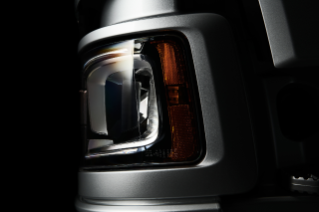Imagery
Having a clear and consistent approach to our look and feel and image categorisation helps us to build brand recognition, as well as ensuring our images feel aligned across all touchpoints and locations.
Look and feel principles
These guidelines should be followed to the extent possible. A certain level of flexibility is allowed for certain channels and purposes, e.g. for social media and internal communication.
Content
Capturing authenticity is key to our image approach, meaning that we avoid unnatural environments, poses or contexts in which the Scania brand does not belong. We are a diverse global brand and we use our imagery to reflect this, capturing our people, customers and products in different settings around the world. That said, we avoid emphasising diversity in a way that may come off as fake, e.g. by putting too many ethnicities into one image.
Quick tips:
- Capture the diversity in our people, products and customers
- Feel global, but not identifiable
- Feel authentic
Composition
Our imagery always has a clear point of focus, avoiding complex or crowded backgrounds. To showcase our experience and expertise we use varying perspectives, from holistic to detailed view. Aerial photography of environments illustrates our global scale, our awareness of the big picture and understanding of different industries and challenges. Conversely, a closer focus illustrates our precision and attention to detail in everything we do when capturing people and products.
Quick tips:
- Keep compositions simple
- Have a clear focus
- Show both scale and detail
Feel
Our imagery always has a clear point of focus and feels light and airy. To capture the understated visionary nature of our brand, our imagery should always feel authentic and demonstrate quality. We avoid overly posed subjects or heavily enhanced CGI* – rather our imagery feels enhanced in its realism. It always has an optimistic outlook and level of precision, but never feels fake.
*) Computer-Generated Imagery
Quick tips:
- Build a sense of grandeur but always make sure it feels grounded
- Avoid using forced or overly posed compositions
- Keep the use of CGI to a minimum
Colour
Colours are kept neutral and cool, but can be accompanied by subtle hints of our Scania colour palette through subjects for added brand emphasis. This reductive approach keeps our images feeling light and innovative across all touchpoints of our brand. If we need to retouch images we do this lightly and avoid excessive saturation.
Quick tips:
- Use a cool and neutral colour levels
- Avoid capturing expressive off brand colours
- Keep things simple and avoid combining multiple jarring colours
Black and white photography
Key to Scania's imagery is authenticity. We do things for real, that works for real. That's also why we use colour photography as a standard, to portrait things like they are, in a natural and realistic way.
At Scania, black and white photography is mainly used for historical images, never for our current product offering. There might however be special occasions and needs where black and white photography may be used, e.g. to harmonise employee portrait images of different qualities and colours (when several different portrait images are to be placed next to each other).
People
We capture people naturally in their environment and avoid isolated studio locations. As a brand we have a need to capture both people caught in a moment not aware of the camera, as well as portrait photography. We need to, however, always ensure that both these types of images never feel overly staged, but authentic. A subject’s facial expression should therefore never feel exaggerated, i.e. laughing out loud.
Quick tips:
- The subject can look into the camera or not – either way is fine
- Never use imagery that feels overly staged or forced
- Facial expressions need to feel real and unforced
Lighting
We always try to use lighting that feels authentic and realistic. In interior environments we use crisp, neutral lighting — not too cool nor too warm — and for outdoor spaces we use natural lighting when possible. Additional lighting can be used when needed (e.g. when shooting at night), but should always look natural. If shadows or reflections are featured in the photography, they should feel realistic and not staged.
Quick tips:
- Use neutral light for indoors and natural light for outdoors
- Additional light can be used but avoid over exposure
- Capture shadows and reflections naturally
Motion
On selected product images we can use motion blur to capture the sense of power and energy of our products. This must, however, be done subtly and never feel overly exaggerated. Motion blur should only be used in settings where the products are travelling at speed, and only be captured in camera rather than added in post-production. A feeling of motion can also be achieved by splashing water, dusting gravel etc.
Quick tips:
- Don’t use motion blur on all product images
- When using motion blur it should be done sparingly and carefully
- Motion blur should only be used to add a subtle enchancement and never be exaggerated
Short depth of field and blur
A short depth of field can be used to add a level of focus. When a single individual is not looking into the camera blur can be added, as a way of capturing the visonary nature of our brand. The composition of these images should rely on natural settings, but we can at times place artificial objects in front of the lens to achieve aditional depth and reportage feel. These effects must always be used in a balanced way and not on all images.
Quick tips:
- The effect should never be exaggerated to the point that it distracts from or distorts the subject
- This effect should be used sparingly and not on all images
Image categories
It is important that we have a flexible yet simple way of categorising our imagery, ensuring that every aspect of our brand is covered within our image library. Our brand is multifaceted and this categorisation structure gives us clear guidance for how to navigate to the right image when making a selection, depending on the context in which it will be used.
This breadth also helps our photography team by giving them clear areas of focus when conducting new shoots and adding to our image library.
Our people
Customers:
We capture our customers and their employees across the world using our products in varied ways and at work, highlighting how our products assist them.
Employees:
We celebrate our diverse and passionate employees across all areas of our business, capturing individuals in their natural working environment.
Teams:
We capture our different teams across the business working together, solving challenges, and sharing insights.
Our solutions
Digital applications:
We need to capture our digital products and tools, alongside our physical products, highlighting the benefit they serve to our customers.
Physical products:
We capture the wide variety of our physical products in use, highlighting our extensive range and the specific operations they are used for.
Services:
Showing our wide reaching network of workshops, mobile support and expert technicians at work across the world.
Our operations
Research and development:
Capturing our innovative and ingenious approach to how Scania is creating and testing the products of tomorrow.
Office environments:
Capturing our global offices in action and how our people work individually or collaboratively in teams.
Production environments:
Showcase our processes, advanced technologies and highlight our level of expertise across our global producution facilities.
Driving the shift
Sustainable future:
We capture our vision for how to achieve a sustainable future by not just focusing on the solution, but also on what the future will mean for the wider world and the impact it will have on people’s lives.
Transport system:
Our transport system is truly global and we capture the multiple journeys it supports everyday, documenting every twist and turn from start to destination.
Global presence:
We are a global brand working across 100+ markets and we capture this by showing a mix global settings from rural and remote to built-up and busy cities.
Practical guidelines
Never compromise safety. It is of the highest priority when shooting. For example:
- Make sure that both drivers and passengers are wearing seat belts, and that all clothing and personal safety equipment (such as a helmet) is appropriate to the job at hand.
- When shooting in a workshop, ensure that all people involved use the correct equipment and work ergonomically.
- When shooting in a place where there are people or objects moving, like a road or a construction site, clearly mark the spot to notice others.
- Make sure to follow both Scania guidelines and any local safety regulations.
- According to applicable laws on privacy, all persons appearing in a photo must sign a written release permitting storing, processing and publication of the image. An image including a person, who has not given a written consent, must not be used.
- Suppliers (e.g. photographers and agencies) must sign a release authorising free use of their photos for commercial purposes in the whole Scania organisation, without geographical or time limits.
- Make sure you have the right permits for shooting on the site. Please note that using a drone often requires special permissions.
Templates for agreements for people/models are available via the Communication support site on Reflex or Scania Image Desk.
As a project manager you need to tell the photographer how the images will be used. The better the specification, the better the result:
- Does a picture need space for a headline?
- What format is needed?
- What media will it be published in?
- How do Scania’s customers use and understand specific applications?
- What does a specific technical solution actually do for the user?
- What is the deadline?
Always try to shoot a photo that’s ready to use. Retouching is an expensive, time-consuming process.
- Mornings and evenings normally gives a nice light and feeling to the image.
- To avoid excessive contrast and harsh shadows we recommend not photographing in strong sunlight.
- Always try to enhance the lighting effect.
- Backlight is generally more dramatic than light facing the subject.
- When using artificial lighting, bear in mind that big trucks require powerful flashes.
- Shooting at night requires more work, but the images are often interesting and stands out.
- Choose surroundings that suit the object, e.g. the vehicle and the transport job.
- Choose surroundings that enhance the objective of the image, not too cluttered.
- Place the object in a natural setting, in an environment that suits e.g. the vehicle and its area of application (for example, when loading or unloading).
- People, forklifts, loading machines, etc. that are on the move give intensity to the picture.
- Avoid boring brick walls and “backyard” settings, and people that does not belong in the background.
- When shooting a product, e.g. a vehicle, choose a product that fits your market conditions.
- Make sure that the product is not “overdesigned” or “overcustomised” in a way that detracts from or even ruins its Scania identity. Scania aims to be the leading provider of sustainable transport and significant changes to the vehicle aerodynamics will have a negative affect to the fuel economy.
- Allow the object to stand out from the background.
- Keep the picture clear of any other objects that interfere with the main objective of the image.
Different situations require different executions. Keep an open mind and look for things that can give the viewer a stronger impression.
- If you want the vehicle to appear fully loaded, lower the axles.
- When driving on public roads, use only legal light combinations.
- Make sure the windshield and the dashboard behind is clean and tidy.
- A clean vehicle is almost always preferred. But a dirty/muddy vehicle can sometimes be effective, just make sure everything is intact.
- Driver’s appearance is very important.
- Choose models/people who are appropriate to the situation. The models have to fit naturally into the context and enhance the credibility of the picture as a whole.
- Vary the models facial expressions; happy/serious, concern/at ease. Look in the camera, and beyond.
- Always make sure you have a signed authorization from the models/people.
- Far in the distance or close-up. Head-on or angled. Portrait or landscape orientation. By varying the lens and camera position, you can achieve exactly the effect you are looking for in a given situation.
- If time allows, take several shots in different angles and formats (e.g. both portrait and landscape). Also vary where the object is positioned in the image. This way you will have images suited for different channels and contexts, and it will be possible to add text on the image next to the object if needed in any communication.
- A telephoto lens with shallow depth of field helps the vehicle stand out from the background. Wide-angle close-up emphasises the vehicle’s size.
- To avoid distortion, don’t place the object too close to the edges of the frame.
- The image can be taken from another vehicle on the move or by following the vehicle with a camera.
- Adjust the shutter speed so there is motion blur in parts of the photo, such as wheels/tyres, the road surface/kerb, background, etc.
- Details like swirling dust, water spray on a wet road surface and other traffic reinforce the feeling of movement and action.
The photographer should shoot in RAW format and deliver TIFF files in RGB colour (Adobe RGB 1998).
To prevent the spreading of sensitive information that can cause Scania damage and/or have a negative effect on our reputation there is a general ban on photography and filming on Scania’s premises. In special cases photographing as part of the daily work may be allowed after approval by a business manager. A photo permit is always required and if you have a photo permit it is important to follow the rules.
Read more about information security (ISec) on Reflex.
AI-generated images
Artificial intelligence (AI) comes with new opportunities and tools when working with images, e.g. retouching or creating new images. Although it might seem fun and easy to use AI, it's of great important to fully understand how it works and what needs to be considered.
No matter how an image is created, it must follow our brand guidelines for imagery and be professional and realistic. Besides, all AI-generated images must be clearly marked.
Read more about the use of AI-generated images on the page with brand guidelines for Artificial Intelligence.
Don'ts
Download
All images shown on this page - and more - can be downloaded Scania Media Provider.
By using images from our own media library, we ensure that they are shot specifically for Scania, are relevant for our business and operations (authenticity), have the right look and feel - and - that we have the right to use them. In the category Corporate identity > Photographers choice our own photographers publish their selection of images specifically representative for the Scania imagery and Scania identity.
For help regarding images, films and other material in Scania Media Provider, please contact Imagedesk for support.